How to Troubleshoot Common Network Issues
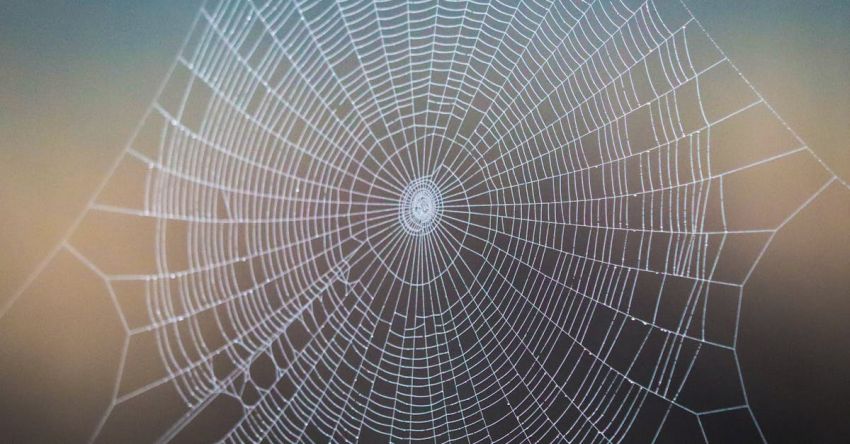
In today’s digital age, having a stable and reliable network connection is crucial for both personal and professional activities. However, it is not uncommon to encounter network issues that can disrupt your online experience. From slow internet speeds to connectivity problems, troubleshooting these common network issues can be a daunting task. But fear not, as we have compiled a comprehensive guide to help you identify and resolve these issues efficiently.
Identifying the Problem
The first step in troubleshooting common network issues is to identify the root cause of the problem. Before diving into any fixes, take a moment to assess the symptoms you are experiencing. Are you facing slow internet speeds, frequent disconnections, or no internet access at all? Understanding the nature of the issue will help you narrow down the possible causes and find an appropriate solution.
Checking Hardware Connections
One of the most common network issues is a loose or faulty hardware connection. Ensure that all cables, modems, routers, and other network devices are securely plugged in and functioning correctly. A loose connection can result in intermittent internet access or slow speeds. If you suspect a hardware issue, try unplugging and replugging the cables to see if that resolves the problem.
Restarting Your Devices
If you are experiencing network issues, a simple yet effective troubleshooting step is to restart your devices. Turn off your modem, router, and computer or device, wait for a few minutes, and then power them back on. This can often resolve temporary glitches or conflicts that may be causing connectivity problems.
Updating Software and Firmware
Outdated software or firmware can also contribute to network issues. Make sure that your operating system, drivers, and network devices are up to date with the latest updates and patches. Manufacturers often release updates to address security vulnerabilities and improve performance, so keeping your devices updated is essential for a smooth network experience.
Checking Network Settings
Incorrect network settings can also cause connectivity issues. Verify that your network settings, including IP address, subnet mask, and default gateway, are configured correctly. You can access these settings in the network settings of your device or router. If you are unsure about the correct settings, contact your internet service provider for assistance.
Running Network Diagnostics
Most operating systems have built-in network diagnostic tools that can help you troubleshoot common network issues. These tools can identify problems such as DNS resolution errors, IP conflicts, and network congestion. Running a network diagnostic can provide valuable insights into the root cause of the problem and suggest potential solutions.
Using Alternative DNS Servers
Domain Name System (DNS) servers translate domain names into IP addresses to facilitate internet communication. If you are experiencing slow internet speeds or DNS resolution errors, switching to alternative DNS servers such as Google DNS or OpenDNS can improve your network performance. Simply update your DNS settings in your device or router to use these alternative servers.
Resetting Your Network
If all else fails, resetting your network settings to their default configurations can often resolve persistent network issues. This can involve resetting your router to factory settings, clearing DNS cache, or releasing and renewing your IP address. Be sure to follow the manufacturer’s instructions when performing a network reset to avoid causing further issues.
In Conclusion
Troubleshooting common network issues can be a challenging task, but with the right approach and tools, you can effectively identify and resolve connectivity problems. By following these steps and staying proactive in maintaining your network devices, you can ensure a reliable and stable internet connection for all your online activities. Remember, patience and persistence are key when troubleshooting network issues, so don’t hesitate to seek professional help if needed.